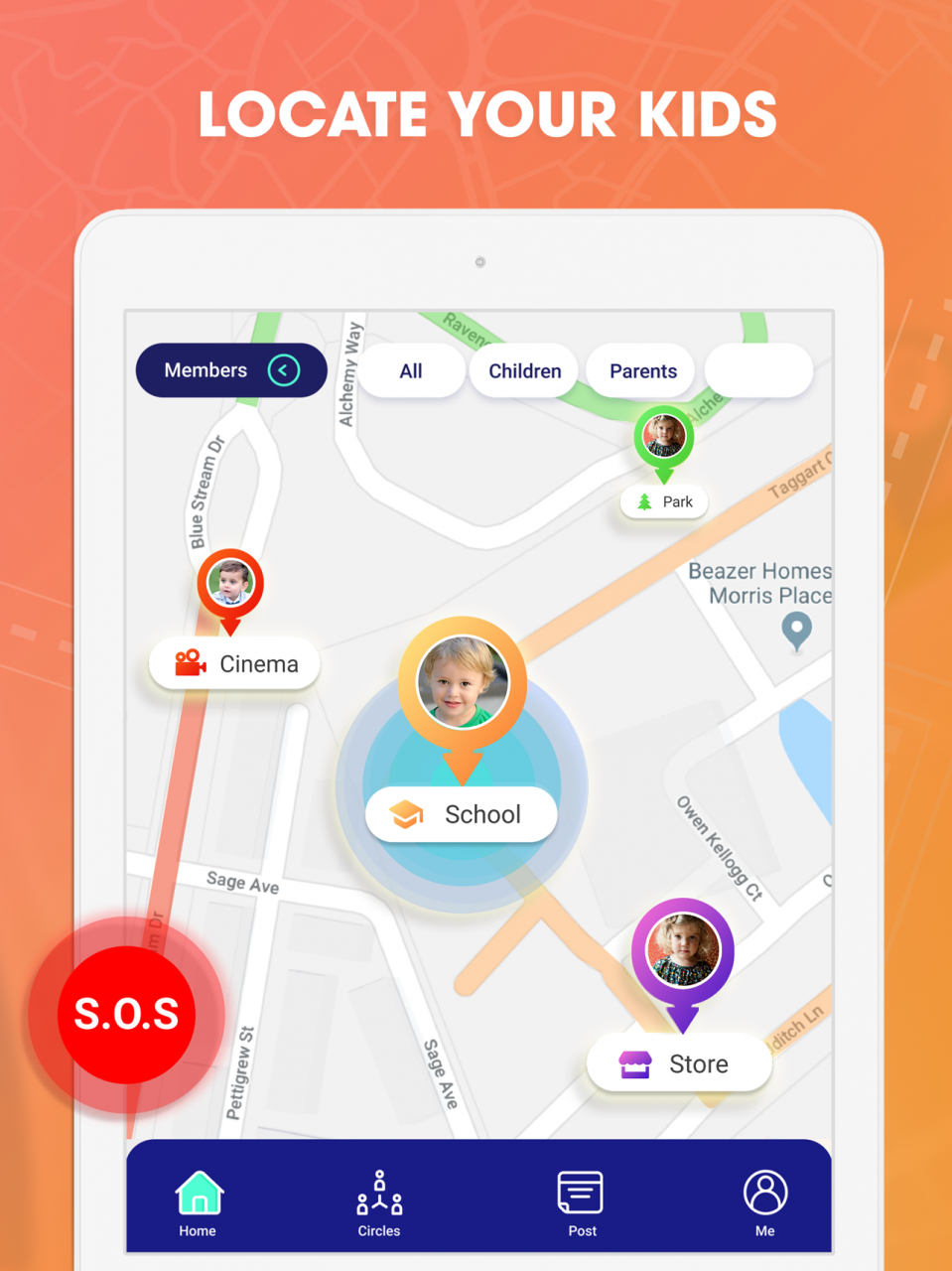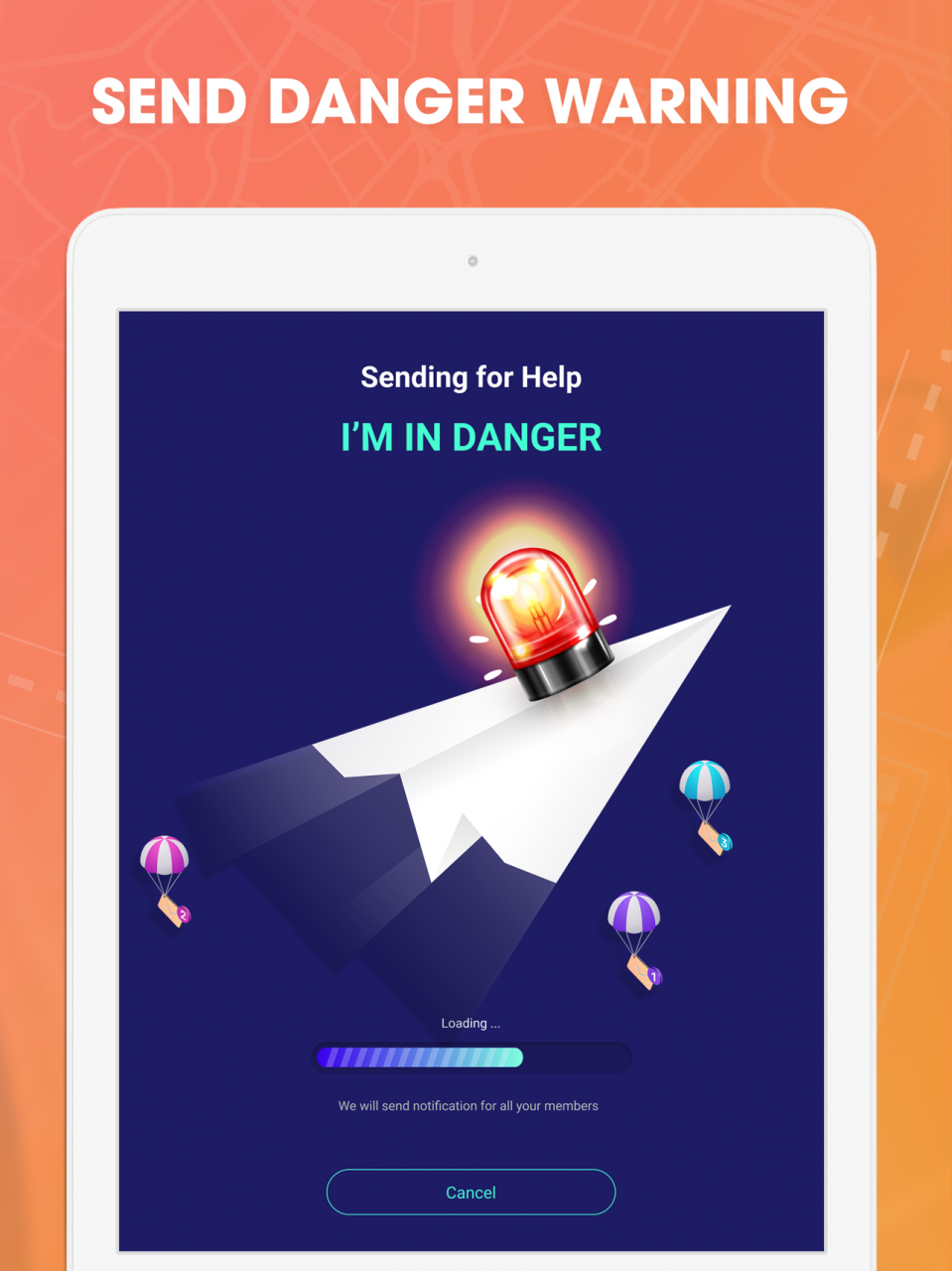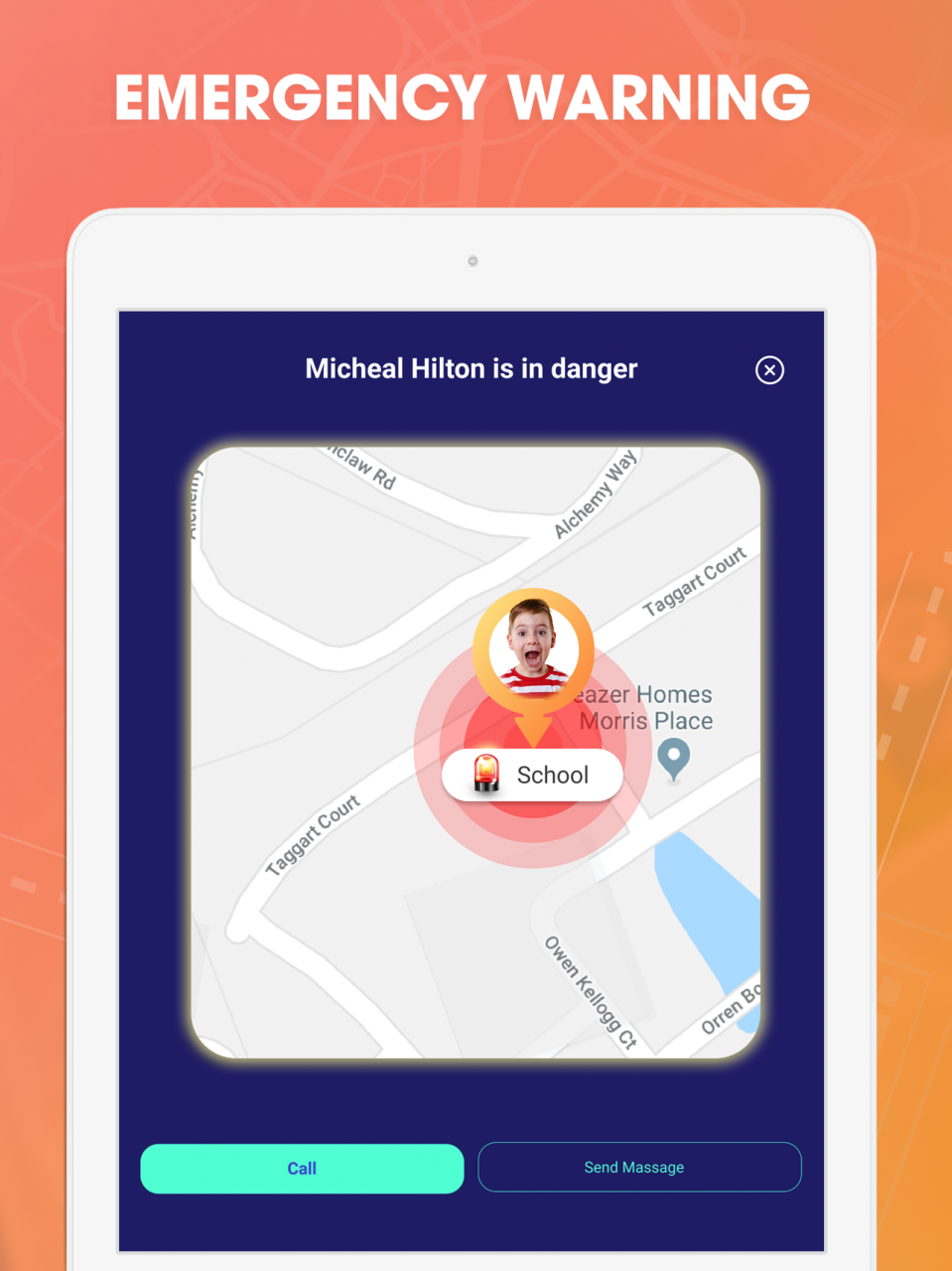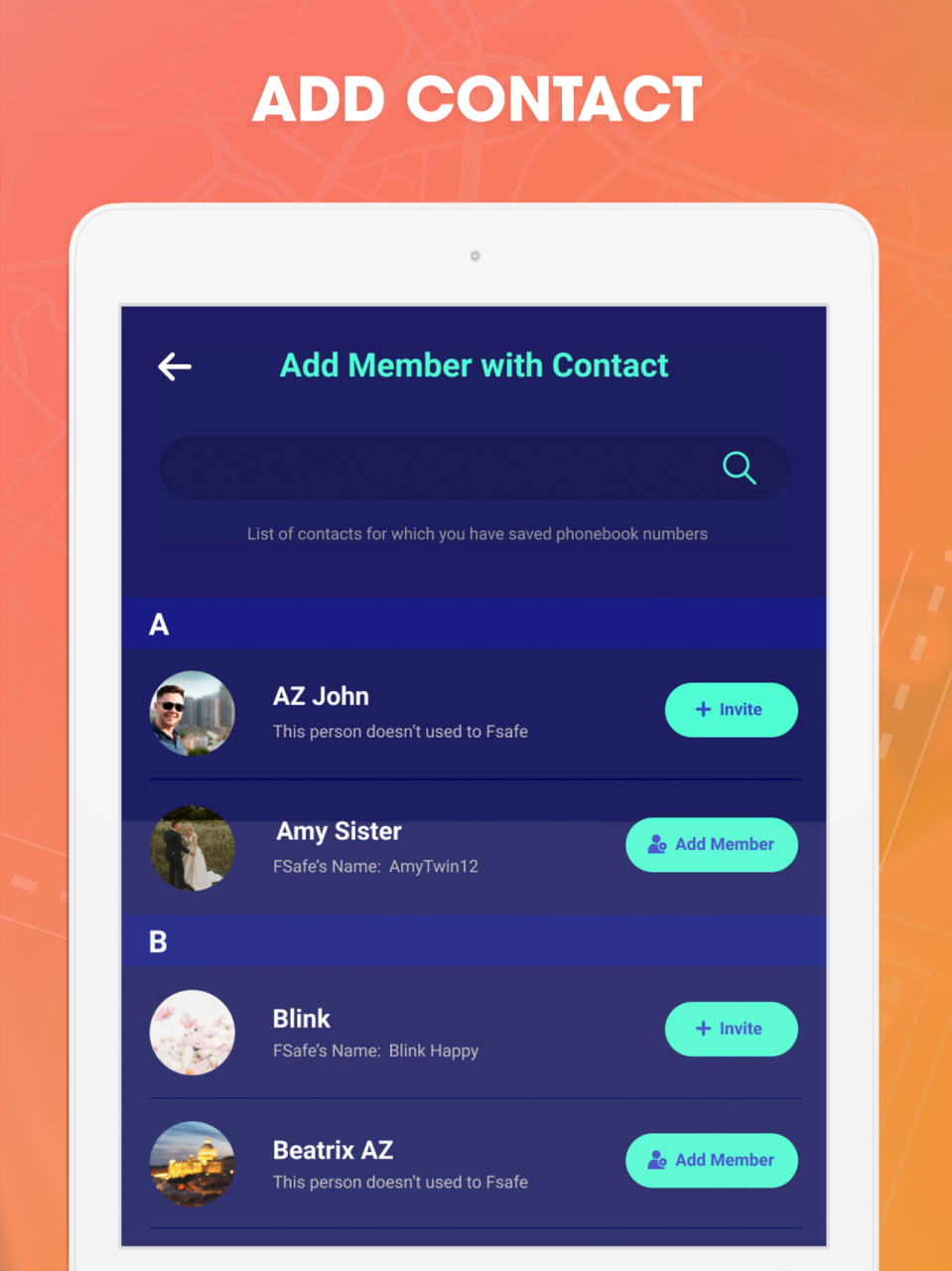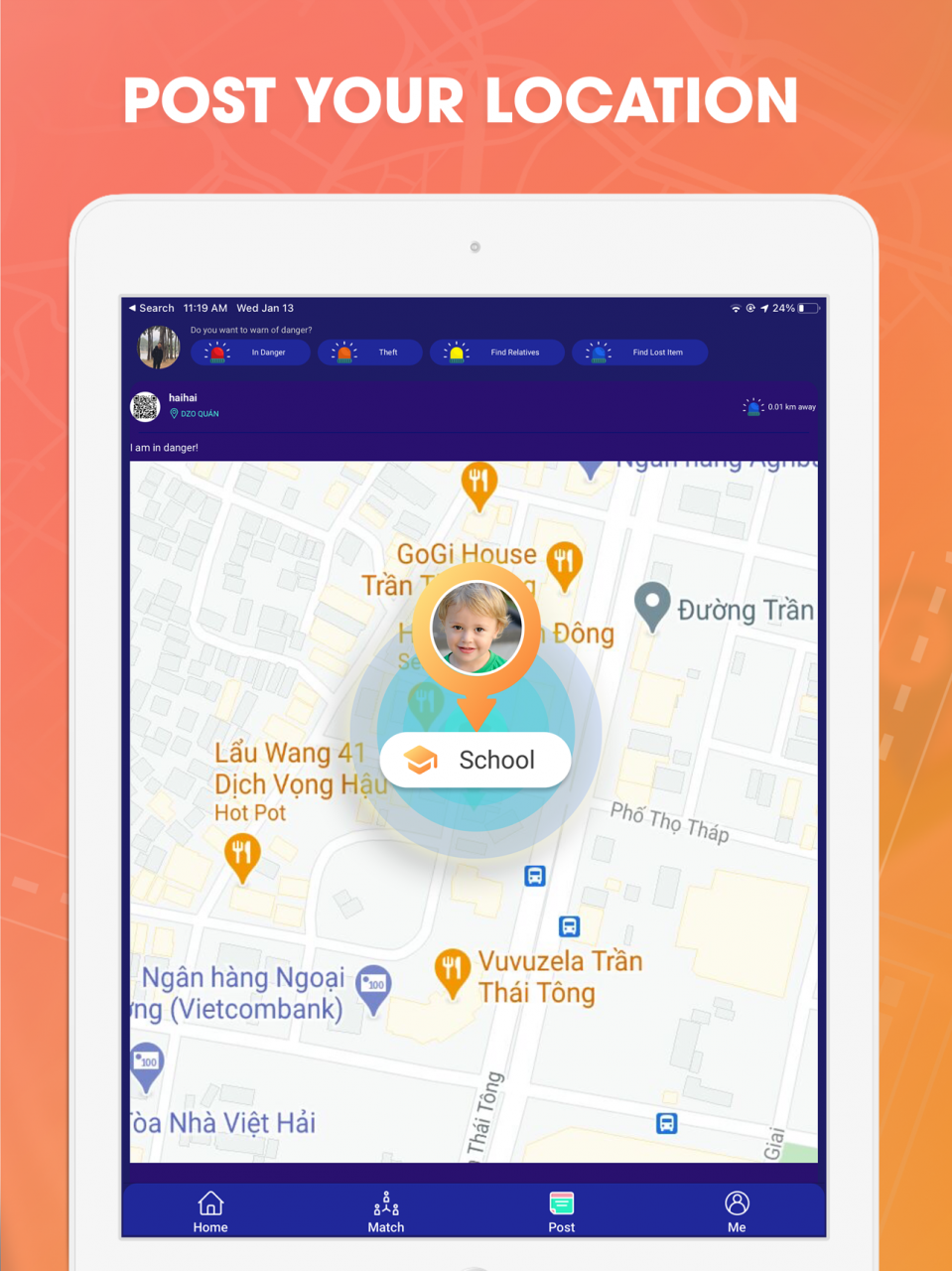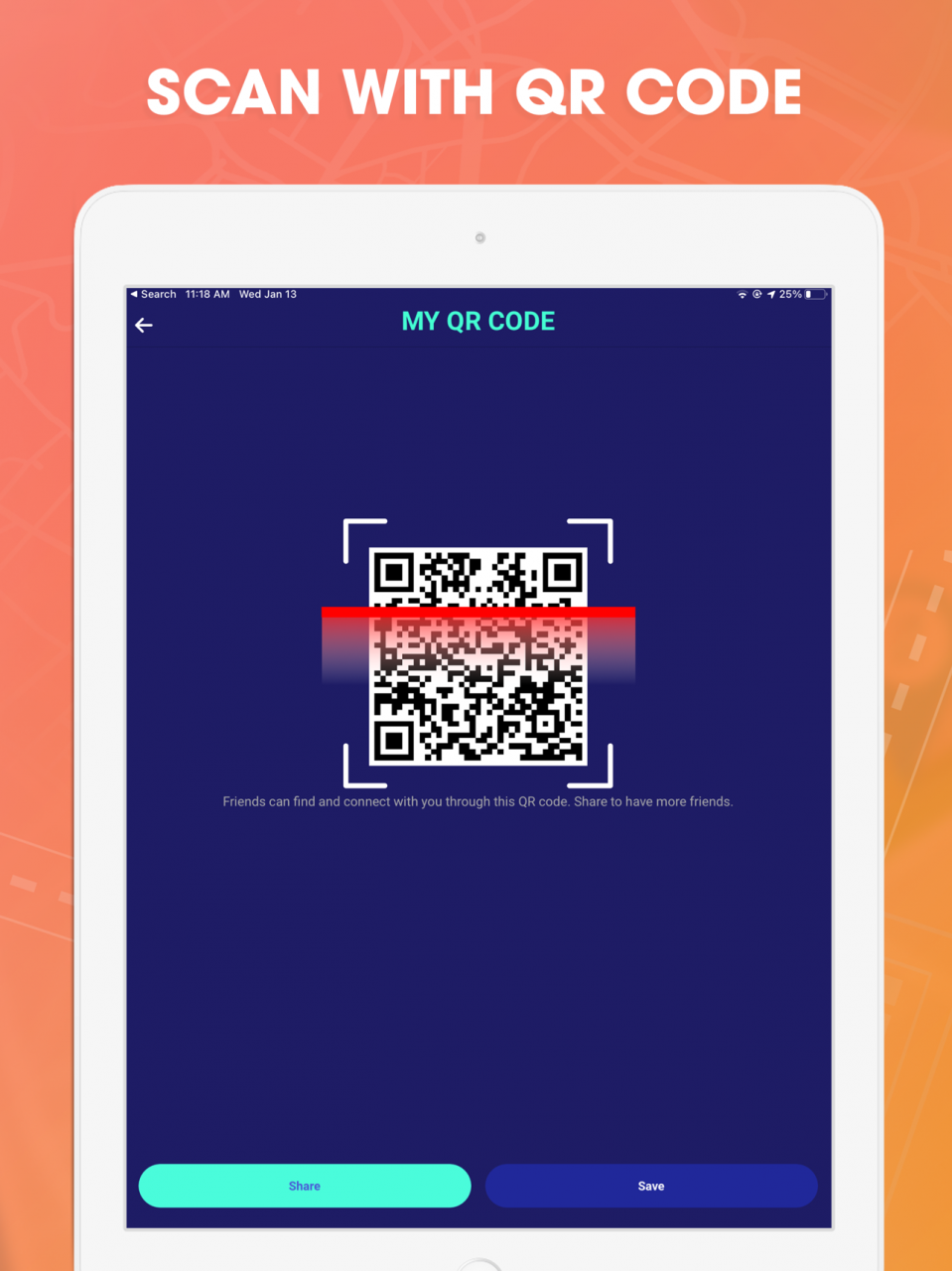Family Location - Find Friends 1.4
Free Version
Publisher Description
FSafe is designed for family safety and parental control. FSafe is the most accurate and easy to use service which can help your family stay connected all over the world. It's a simple way to be a little safer
FSafe provides a realtime location finder service allowing relatives to privately share their location. FSafe locates you and your loved ones on a shared, private map.
The application has a very useful feature that allows users to post photos to alert their relatives and friends that they are facing problems such as Danger, theft, finding loved ones, and finding lost items. From there, the kidneys will help you solve the problem best
With FSafe you can:
- Check-in to share your location with the family tracker.
- View the real-time location of Circle Members on map.
- Share your location with your loved ones via the find my family app.
- Receive real-time smart alerts when your loved ones arrive home, school, or any places you set. (It's the best way to protect your kids and keep your kids safe!)
- The application has 4 dangerous warnings including In danger, Stolen, stolen, Find relatives, Find lost items
- Receive automatic notifications when a family is nearby
Information about the auto-renewal of subscription:
- Payment will be charged to iTunes Account at confirmation of purchase
- Subscription automatically renews unless auto-renew is turned off at least 24-hours before the end of the period
- If you want to continue the service, your subscription should be continued.
- Payment will be charged to iTunes Account at confirmation of purchase
- Subscription automatically renews unless auto-renew is turned off at least 24-hours before the end of the current period
- The account will be charged for renewal within 24-hours prior to the end of the current period.
- There are 3 packages included: 1 week, 1 month and 1 year with only 1 week package allowing a 3 day trial period. After expiration, your subscription auto-renews.
The following subscription plans are available (price may vary depending on location):
– 1-week subscription with a 3-day trial version – US$ 4.99
– 1-month subscription – US$ 9.99
– 1-year subscription – US$ 29.99
- You can cancel your subscription via this URL:
https://support.apple.com/en-us/HT202039
Privacy Policy: https://suntechltd.net/privacy-policy/
Terms of Use: https://suntechltd.net/terms-conditions/
Jan 26, 2021 Version 1.4
Thank you for being with us! We made some changes in the new version:
-Change name
- Stability and performance improvements
If you enjoy this application, please give us a 5-star rating on the App Store. Thank you :)
About Family Location - Find Friends
Family Location - Find Friends is a free app for iOS published in the Chat & Instant Messaging list of apps, part of Communications.
The company that develops Family Location - Find Friends is Tang Trung. The latest version released by its developer is 1.4.
To install Family Location - Find Friends on your iOS device, just click the green Continue To App button above to start the installation process. The app is listed on our website since 2021-01-26 and was downloaded 1 times. We have already checked if the download link is safe, however for your own protection we recommend that you scan the downloaded app with your antivirus. Your antivirus may detect the Family Location - Find Friends as malware if the download link is broken.
How to install Family Location - Find Friends on your iOS device:
- Click on the Continue To App button on our website. This will redirect you to the App Store.
- Once the Family Location - Find Friends is shown in the iTunes listing of your iOS device, you can start its download and installation. Tap on the GET button to the right of the app to start downloading it.
- If you are not logged-in the iOS appstore app, you'll be prompted for your your Apple ID and/or password.
- After Family Location - Find Friends is downloaded, you'll see an INSTALL button to the right. Tap on it to start the actual installation of the iOS app.
- Once installation is finished you can tap on the OPEN button to start it. Its icon will also be added to your device home screen.